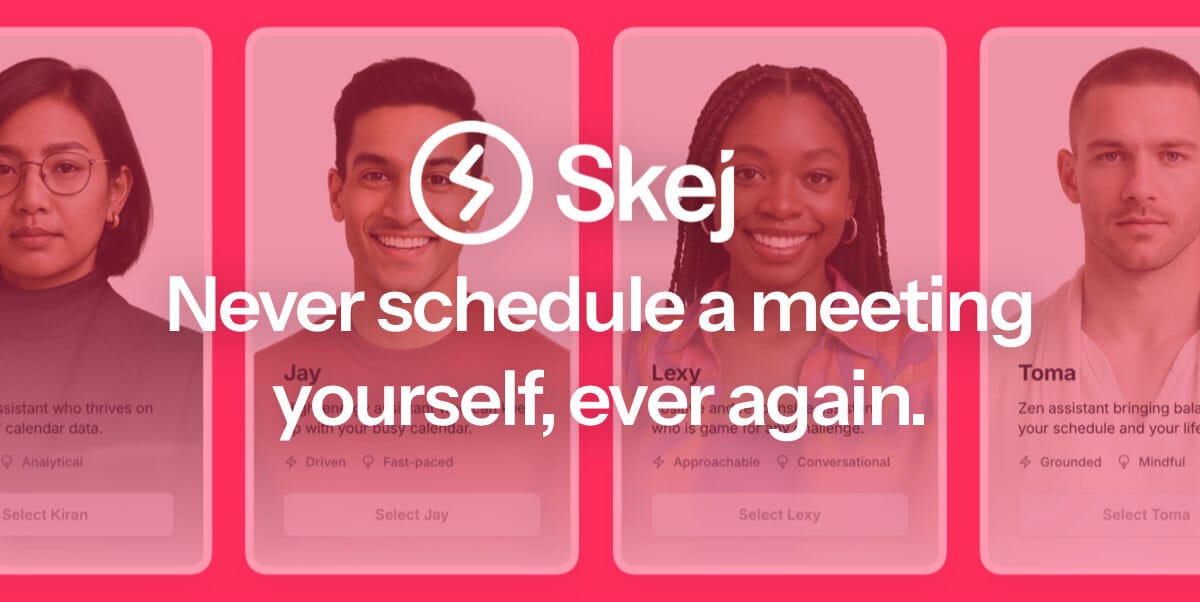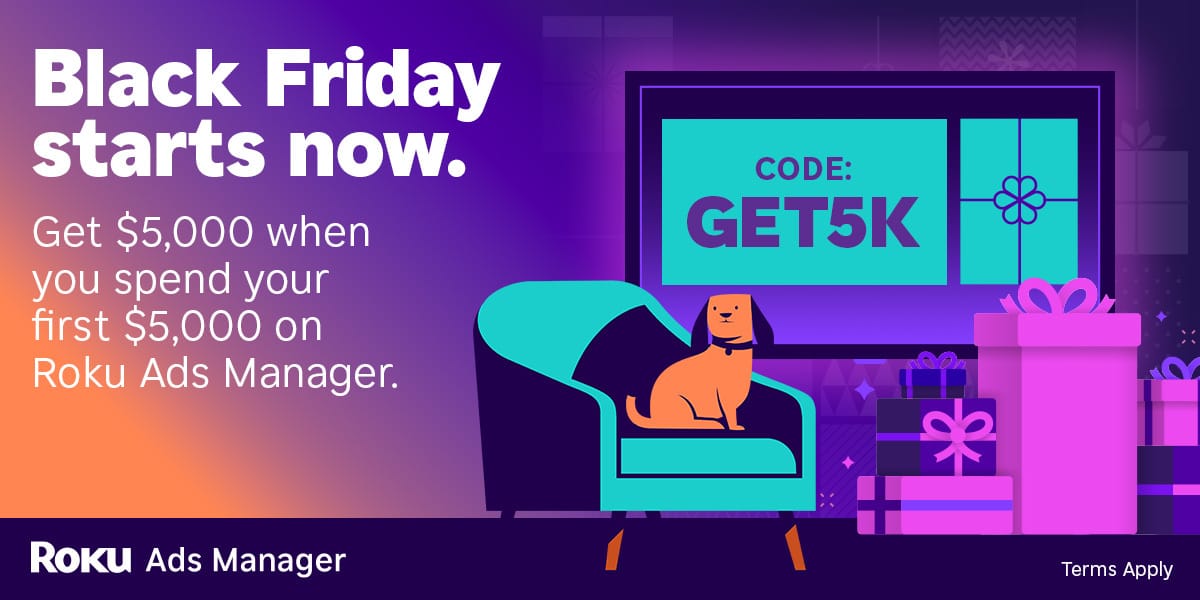- Log AI
- Posts
- Apple is bringing Google Gemini to the iPhone
Apple is bringing Google Gemini to the iPhone
How to create long videos with consistent characters using VEO3


Welcome to another edition of Log AI.
In today’s update, we’re taking a look at two major developments: Apple is in talks with Google to use its Gemini AI for a revamped Siri, while Nvidia has halted production of its H20 AI chips following pressure from Chinese regulators.
Let’s get into the details.
Read time: 4.5 mins
Here's what's new today in the Log AI
Apple is in talks to use Google’s Gemini for Siri revamp
Nvidia reportedly halts production on its H20 AI chips
AI Tutorial: How to create long videos with consistent characters using VEO3
AI Tools to check out
The Latest in AI
ChatGPT Prompt of the day
AI NEWS
APPLE
Apple is in talks to use Google’s Gemini for Siri revamp

Apple is in talks with Google to use its Gemini AI model for a new version of Siri. The discussions are still early, and Apple may also consider OpenAI or Anthropic before deciding in the coming weeks.
Key Points:
AI Partnership Talks: Apple is exploring whether to power the next Siri with Google’s Gemini or other external AI models instead of relying only on its in-house technology.
Competition Pressure: Apple has delayed its AI rollout to 2026, while Google, Samsung, and others already offer advanced AI features, leaving Apple seen as behind.
Market Impact: News of the talks pushed Alphabet’s stock up about 3.7% and Apple’s stock up about 1.6%, showing investor confidence in Apple’s potential AI direction.
Uncertain Outcome: No deal is finalized yet. Apple is still running internal tests to compare its own models against Gemini and others before choosing a final path.
What’s Next: A decision is expected within weeks, which will shape how Siri competes with other AI assistants in the coming years.
Meet your new assistant (who happens to be AI).
Skej is your new scheduling assistant. Whether it’s a coffee intro, a client check-in, or a last-minute reschedule, Skej is on it. Just CC Skej on your emails, and it takes care of everything:
Customize your assistant name, email, and personality
Easily manages time zones and locales
Works with Google, Outlook, Zoom, Slack, and Teams
Skej works 24/7 in over 100 languages
No apps to download or new tools to learn. You talk to Skej just like a real assistant, and Skej just… works! It’s like having a super-organized co-worker with you all day.
AI AND SECURITY
Nvidia reportedly halts production on its H20 AI chips

Nvidia has paused production of its H20 AI chip, which was built for the Chinese market, after regulators in Beijing told local companies to stop buying it over security concerns.
Details:
Regulatory Pressure: Chinese authorities warned big tech firms like Tencent and ByteDance not to use the H20, saying it could have “backdoors” for remote access.
Nvidia’s Response: Nvidia said the chip is only for commercial use and doesn’t contain backdoors. The company told suppliers like Samsung and Foxconn to stop work for now.
Market Impact: Nvidia’s stock fell slightly (about 1–2%) as investors worried about the company’s position in China.
Strategic Importance: The H20 was Nvidia’s most advanced chip allowed in China under U.S. export rules. It was meant to keep Nvidia competitive in a key market.
Next Steps: Nvidia is now talking with Chinese regulators and working on future chips, including the B30A, which still needs U.S. approval.
AI TUTORIAL
How to create long videos with consistent characters using VEO3
You don’t need any advanced editing skills to make longer videos with the same characters. You can do it right inside Google Flow with Veo 3. Here’s how:

Go to Google Flow and sign in with your account.
Click SceneBuilder to start creating.
This is where you set up the first clip by describing the setting, via prompting with characters and actions. Each scene is usually 8 seconds long.
Add Your Characters (called Ingredients):
These are the main characters you want to keep consistent across all your scenes. Once created, you can reuse them in every clip.Click Add Scene in Flow to continue your story. You can extend the shot or create a new one. To keep it smooth, use the final frame of the last clip as the starting point for the next.
Adjust camera angles, zoom, or motion in each scene so your video looks connected and not random.
Use Flow’s asset manager to keep your ingredients, prompts, and scene templates in one place so you can easily reuse them.
After generating multiple clips, stitch them together inside Flow. This creates one longer video with the same characters and look.
Play the full video, check for flow, and make small fixes to prompts or transitions until everything feels consistent.
AI TOOLS TO CHECK OUT
Mobser AI: AI-powered data analytics for smart reports and visualizations.
AI Apply: Customized job applications for better results.
Syllaby AI: Transform ideas into faceless videos with consistent characters
Futurewise AI: Cut through information overload with personalized summaries
Listen Hub AI: Turn any content into realistic AI podcasts.
THE LATEST IN AI
Google announced Friday that it’s enhancing the editing experience for Drive videos with a new shortcut button for Vids, the tech giant’s AI-powered video-creation tool.
Apple is rolling out new tools that will give businesses more granular control over where and how their employees can tap into artificial intelligence.
AI models can respond to text, audio, and video in ways that sometimes fool people into thinking a human is behind the keyboard, but that doesn’t exactly make them conscious. It’s not like ChatGPT experiences sadness doing my tax return.
CHATGPT PROMPT OF THE DAY
"Act like a top-tier exam coach and researcher. My objective is to learn [INSERT TOPIC] deeply enough to pass an advanced exam or teach it. Follow these steps:
1. Present the 20% of concepts that give 80% of the understanding (Pareto principle).
2. Dive into the technical depth: include formulas, principles, models, and frameworks.
3. Provide example problems with step-by-step worked-out solutions.
4. Offer variations of the problems so I can test transfer learning.
5. Create mnemonics, memory palaces, or spaced-repetition prompts to help me retain everything.
6. End with a mock test, detailed grading, and suggestions on how to strengthen weak areas.
Take a deep breath and work on this problem step-by-step."
CTV ads made easy: Black Friday edition
As with any digital ad campaign, the important thing is to reach streaming audiences who will convert. Roku’s self-service Ads Manager stands ready with powerful segmentation and targeting — plus creative upscaling tools that transform existing assets into CTV-ready video ads. Bonus: we’re gifting you $5K in ad credits when you spend your first $5K on Roku Ads Manager. Just sign up and use code GET5K. Terms apply.
THAT’S A WRAP!
What do you think about today's email? |
Thanks for reading, and see you in the next edition!
Awa K. Penn