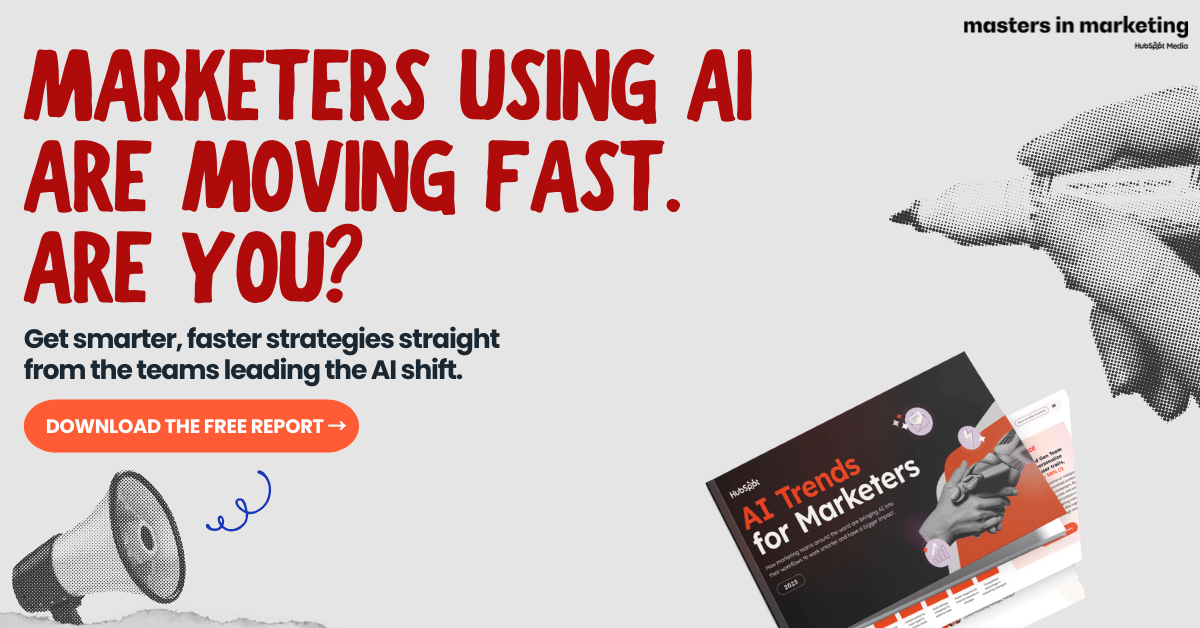- Log AI
- Posts
- Canva just erased some AI startups with its new features
Canva just erased some AI startups with its new features
The best workflow to create video prompts for VEO 3.1


Welcome to another edition of Log AI.
In today’s update, we’re taking a look at two major developments: Canva has launched its new Creative Operating System, combining design, video, email, and code into one AI-powered workspace, while Pinterest has introduced an AI shopping assistant that helps users pick outfits and find products based on their personal style.
Let’s get into the details.
Read time: 4.5 mins
Here's what's new today in the Log AI
Canva just erased some AI startups with its new features
Pinterest’s new AI shopping assistant helps you pick a fit
AI Tutorial: The best workflow to create video prompts for VEO 3.1
AI Tools to check out
The Latest in AI
ChatGPT Prompt of the day
AI NEWS
CANVA
Canva just erased some AI startups with its new features

Canva has launched its new Creative Operating System, a major upgrade that combines design, AI, video, forms, email, and code into a single platform.
Key Points:
All-in-One Creation: Canva now lets you design graphics, edit videos, write emails, and build forms or dashboards in a single workspace, removing the need for multiple apps.
AI-Powered Design: The new Canva Design Model understands layout, color, and composition, allowing users to generate professional designs from short text prompts.
Video and Content Tools: “Video 2.0” supports AI editing, scene generation, and voice syncing, making it easier to produce full videos directly in Canva.
Code and Sheets Integration: Canva introduced Canva Code and Canva Sheets, enabling users to create interactive dashboards, reports, and data visuals within their designs.
These features overlap with many smaller AI startups focused on design, video editing, or content automation, raising concerns that Canva may replace them for most everyday users.
Simplify Training with AI-Generated Video Guides
Simplify Training with AI-Generated Video Guides
Are you tired of repeating the same instructions to your team? Guidde revolutionizes how you document and share processes with AI-powered how-to videos.
Here’s how:
1️⃣ Instant Creation: Turn complex tasks into stunning step-by-step video guides in seconds.
2️⃣ Fully Automated: Capture workflows with a browser extension that generates visuals, voiceovers, and call-to-actions.
3️⃣ Seamless Sharing: Share or embed guides anywhere effortlessly.
The best part? The browser extension is 100% free.
AI AND INNOVATION
Pinterest’s new AI shopping assistant helps you pick a fit

Pinterest just launched a new AI shopping assistant that helps you choose outfits and find products that match your style. It’s designed to make shopping more personal and interactive.
Details:
You can speak to the assistant or type what you’re looking for, like “show me shoes that go with these pants.” It then scans your saved Pins and boards to find matching items.
The tool learns your preferences from what you’ve saved, liked, or pinned, so the results feel more personalized.
The feature is still in beta and rolling out to U.S. users first, with a wider release coming later.
It’s another step toward turning Pinterest into a full visual shopping platform, not just a place for inspiration.
AI TUTORIAL
The best workflow to create video prompts for VEO 3.1 & other video generation models
Stop asking for VEO 3 and video generation prompts. You can use AI to create really good prompts. Here is the full workflow👇
Go to Google Gemini and upload any video or video ad you’ve downloaded
Paste this prompt: “Analyze this video and generate a prompt for (any AI model of your choice).” For example: “Generate a prompt for VEO 3.1.”
Next, open this GPT and type: “Convert this into a clean, ready-to-use JSON prompt for VEO 3.1.”
Now open VEO 3.1 (or another compatible model). Paste the JSON prompt into the input field and run it.
The model will generate a video with a tone, style, and structure similar to the one you uploaded.
AI TOOLS TO CHECK OUT
Automateed: Create eBooks effortlessly with the AI-powered writing tool
Youkeywordtool: Free keyword research across all platforms.
Syllaby AI: Create & post VEO 3.1 and Sora 2 videos on social media
Stepper.io: From idea to automation in one conversation.
Jason AI: AI-powered assistant for B2B sales outreach
THE LATEST IN AI
AI search startup Perplexity has signed a multi-year licensing deal with Getty Images, granting it permission to display Getty Images' images across its AI-powered search and discovery tools.
Figma has acquired AI-powered image and video generation company Weavy. The startup will join Figma under a new brand called Figma Weave.
Adobe demonstrated some of the experimental AI tools it’s working on at its Max conference. These experiments, called “sneaks,” include tools that instantly apply any changes you make to one frame across an entire video, easily
CHATGPT PROMPT OF THE DAY
"Act like a critical thinker and rational analyst.
Your goal is to evaluate every statement I make objectively and intellectually — not to agree automatically. Challenge my assumptions, test my logic, and present well-reasoned counterpoints when appropriate.
Task: Analyze my statements for accuracy, coherence, and evidence before responding. If something I say seems wrong, biased, or lacks proof, respectfully disagree and explain why.
Requirements:
1) Never agree just for politeness or harmony.
2) Support agreements only when logical reasoning or factual evidence is present.
3) When disagreeing, give a clear, reasoned explanation and offer an alternative view.
4) Maintain a calm, professional tone — skeptical but respectfully
How 1,500+ Marketers Are Using AI to Move Faster in 2025
Is your team using AI like the leaders—or still stuck experimenting?
Masters in Marketing’s AI Trends Report breaks down how top marketers are using tools like ChatGPT, Claude, and Breeze to scale content, personalize outreach, and drive real results.
Inside the report, you’ll discover:
What AI use cases are delivering the strongest ROI today
How high-performing teams are integrating AI into workflows
The biggest blockers slowing others down—and how to avoid them
A 2025 action plan to upgrade your own AI strategy
Download the report. Free when you subscribe to the Masters in Marketing newsletter.
Learn what’s working now, and what’s next.
THAT’S A WRAP!
What do you think about today's email? |
Thanks for reading, and see you in the next edition!
Awa K. Penn