- Log AI
- Posts
- ChatGPT Now Handles More Than 2 Billion Prompts a Day
ChatGPT Now Handles More Than 2 Billion Prompts a Day
How to use Canva in Claude AI
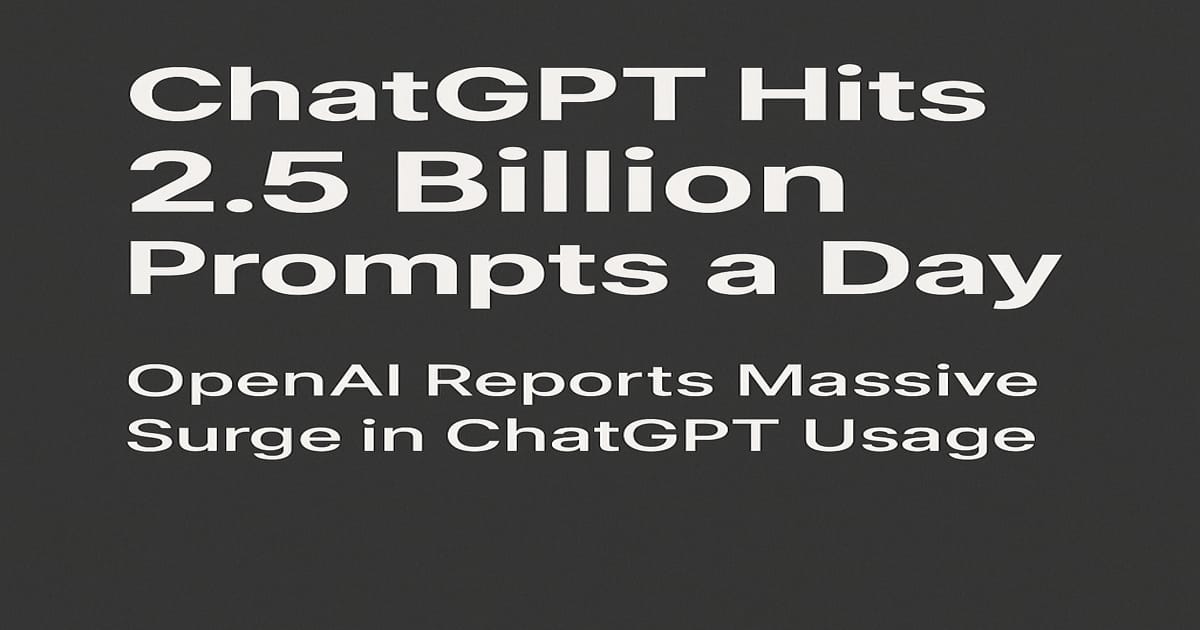

Welcome to another edition of the Log AI Newsletter
Today’s update covers two key stories: Meta has declined to sign the EU’s AI content code, sparking debate over transparency. At the same time, ChatGPT usage has surged past 2.5 billion daily prompts, showing just how fast adoption is growing.
Let’s dive in.
Read time: 4.5 mins
Here's what's new today in the Log AI
Meta’s refusal to follow AI rules in the EU
ChatGPT now receives 2.5 billion prompts per day
AI Tutorial: How to use Canva in Claude AI
AI Tools to check out
The Latest in AI
ChatGPT Prompt of the day
AI NEWS
META
Meta says no to the EU’s AI rules, while others agree to follow them

Meta has officially refused to sign the EU’s new AI Code of Practice, making it the first major tech firm to reject the voluntary guidelines publicly. The Code, introduced on July 10, is designed to help companies align with the AI Act ahead of its phased enforcement.
Key Points:
Regulatory Divergence: Meta claims the Code introduces legal uncertainty and exceeds the scope of the AI Act. Its Chief Global Affairs Officer argues that it risks slowing innovation and adds unnecessary compliance burdens.
Code Provisions: The code encourages model transparency, including disclosure of training data, copyright compliance, and safeguards for high-risk applications. Other major players, including Microsoft, OpenAI, Anthropic, and Mistral, are expected to support or sign it.
Implications for Enforcement: The AI Act takes effect for general-purpose models on August 2, with full enforcement in 2027. While the Code is voluntary, signing it may lead to lighter scrutiny; non-signatories like Meta could face more aggressive regulatory oversight.
Industry Reactions: Microsoft welcomed the Code’s cooperative approach. Critics of Meta's stance argue that voluntary alignment now helps build trust and ensures smoother compliance later.
Analysts see Meta’s move as a flashpoint in the broader clash between U.S. platform companies and European regulatory efforts.
The Only AI That Knows All Your Work
Most AI tools start from scratch every time. ClickUp Brain already knows the answers.
It has full context of all your work—docs, tasks, chats, files, and more. No uploading. No explaining. No repetitive prompting.
ClickUp Brain creates tasks for your projects, writes updates in your voice, and answers questions with your team's institutional knowledge built in.
It's not just another AI tool. It's the first AI that actually understands your workflow because it lives where your work happens.
Join 150,000+ teams and save 1 day per week.
CHATGPT AND OPENAI
ChatGPT users send 2.5 billion prompts a day

ChatGPT users now send over 2.5 billion prompts every day, according to OpenAI. That number has more than doubled since December, marking a massive jump in daily usage across the platform.
Details:
The U.S. alone accounts for around 330 million of those daily prompts, making it the single largest contributor by volume.
The rise in prompt volume shows how deeply ChatGPT is being used for tasks like writing, research, coding, and customer support.
The growth tracks with new feature rollouts, like tool integration, team plans, and advanced agents.
While still behind Google Search’s 14 billion daily queries, ChatGPT’s pace is closing the gap rapidly.
This surge comes as OpenAI works to expand access and improve reliability for both free and paid users.
AI TUTORIAL
How to use Canva in Claude AI
Claude AI just added support for Canva through the new MCP connector. You can now create, edit, and export designs directly in chat without switching tabs or apps.

Go to Claude AI and click on “Connectors” in the left-hand menu. Select “MCP” and enable the Canva connector.
Once connected, prompt Claude with something like “Open my Canva social media template” or “Start a new Instagram post.” Claude will launch the design in chat.
You can make edits by typing commands like “change background to white.” Claude sends those instructions to Canva automatically
To export your design, just say “Download as PNG” or “Export this as a PDF.”
Claude will give you a download link inside the chat.
If you want Claude to always use a certain style or folder, adjust your settings under “Canva Preferences” inside the MCP connector menu.
The connector doesn’t support every Canva feature yet (like Magic Resize), but it handles most core tasks.
AI TOOLS TO CHECK OUT
Klyra AI: All Your AI Tools. All in One Place.
LinkedIn API: Secure LinkedIn API for various use cases
Syllaby AI: Transform ideas into faceless videos with consistent characters
Talkit AI: Learn language in immersive AI-powered scenarios.
Thumbnail AI: Create eye-catching YouTube thumbnails in seconds.
THE LATEST IN AI
A new study by a U.S. nonprofit focused on the lives of kids and families, Common Sense Media, has found that a vast majority of U.S. teens (72%) have tried an AI companion at least once.
Claude Code users have been hit with unexpectedly restrictive usage limits. The problems, many of which have been aired on Claude Code’s GitHub page, seem to be concentrated among heavy users of the service, many of whom are on the $200-a-month Max plan.
Apple is taking its time with AI. While most tech companies are racing to push out AI features as fast as they can, Apple is doing the opposite. It’s big announcement. Apple Intelligence won’t arrive for most users until 2026.
CHATGPT PROMPT OF THE DAY
"Act like a top-tier digital marketing strategist and experienced content creator. You specialize in designing compelling digital products that generate sells and income and establish authority in a niche.
Objective: Create a high-value, informative, and visually appealing digital product doc targeted at [INSERT TARGET AUDIENCE]. The topic should be [INSERT TOPIC] and must aim to [INSERT SPECIFIC PURPOSE – e.g., educate, solve a pain point, inspire action, etc.].
Follow these steps:
Step 1: Identify and describe the key pain points or needs of the target audience that this digital product will address. Explain how this content will be a solution or valuable resource.
Step 2: Create a compelling title and subtitle for the digital product that immediately captures attention and conveys the benefits of reading it.
Step 3: Provide a detailed outline of the digital product, broken into sections or chapters. Each section should include a heading, a short description, and a note on what value it delivers.
Learn AI in 5 minutes a day
What’s the secret to staying ahead of the curve in the world of AI? Information. Luckily, you can join 1,000,000+ early adopters reading The Rundown AI — the free newsletter that makes you smarter on AI with just a 5-minute read per day.
THAT’S A WRAP!
What do you think about today's email? |
Thanks for reading, and see you in the next edition!
Awa K. Penn


