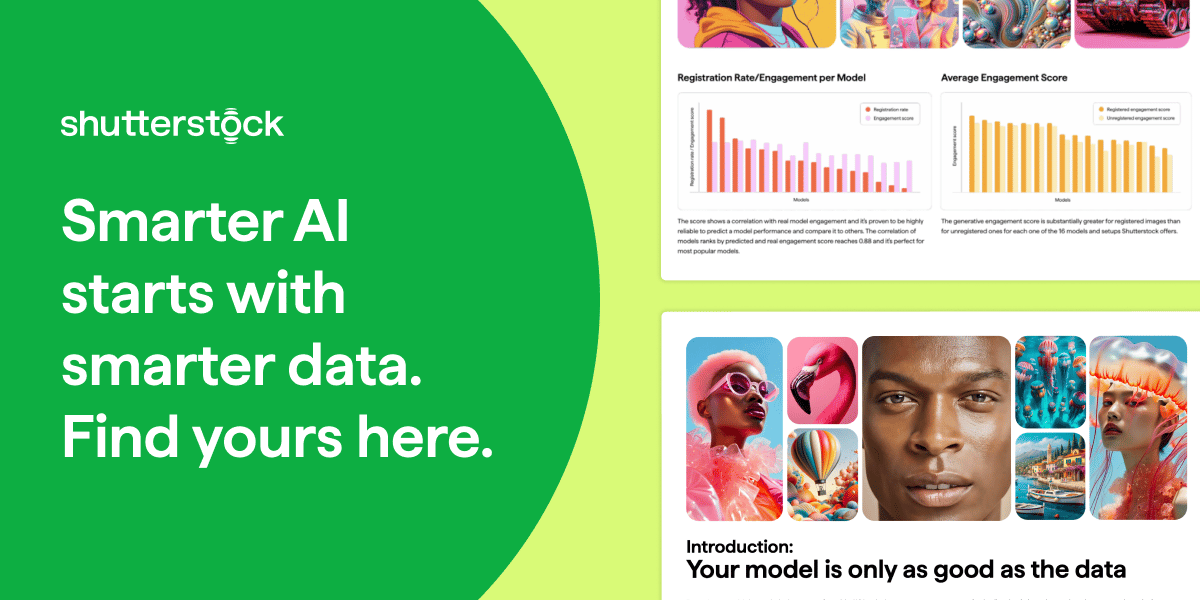- Log AI
- Posts
- Google launches Guided Learning in Gemini
Google launches Guided Learning in Gemini
How to Create a Kids’ Storybook with Google Gemini for Free


Welcome to another edition of Log AI.
In today’s update, we’re looking at two important releases: Google has rolled out Guided Learning in Gemini to help users study step by step with visuals, questions, and feedback, while OpenAI has published two open-source reasoning models that anyone can download, run locally, and use for free.
Let’s get into the details.
Read time: 4.5 mins
Here's what's new today in the Log AI
Google launches Guided Learning in Gemini
OpenAI Releases First Open-Source Reasoning Models Since GPT-2
AI Tutorial: How to Create a Kids’ Storybook with Google Gemini for Free
AI Tools to check out
The Latest in AI
ChatGPT Prompt of the day
AI NEWS
Google launches ‘Guided Learning’ in Gemini

Google has launched a new feature called Guided Learning in the Gemini app. It helps students learn step by step instead of just giving answers. The tool is now available and rolling out to more users globally.
Key Points:
Step-by-Step Learning Help: Guided Learning walks you through a topic with questions, short explanations, and visuals. Instead of just giving answers, it helps you understand the subject deeply.
Powered by LearnLM and Gemini 2.5 Pro: The tool is built on Google’s AI models developed with input from teachers and scientists. These models are designed to support how students learn.
Interactive Learning Tools: It uses images, diagrams, YouTube videos, flashcards, and quizzes to make learning more effective and easier to follow.
Student Offers and Access: Students in the U.S., Brazil, Korea, Indonesia, and Japan can get a free one-year subscription to the AI Pro plan, which includes access to Guided Learning and other tools.
Gradual Rollout and Age Restrictions: Guided Learning started rolling out on July 31. It’s available in many regions and languages, but some features like flashcards and quizzes are only for users 18 and older.
Training cutting edge AI? Unlock the data advantage today.
If you’re building or fine-tuning generative AI models, this guide is your shortcut to smarter AI model training. Learn how Shutterstock’s multimodal datasets—grounded in measurable user behavior—can help you reduce legal risk, boost creative diversity, and improve model reliability.
Inside, you’ll uncover why scraped data and aesthetic proxies often fall short—and how to use clustering methods and semantic evaluation to refine your dataset and your outputs. Designed for AI leaders, product teams, and ML engineers, this guide walks through how to identify refinement-worthy data, align with generative preferences, and validate progress with confidence.
Whether you're optimizing alignment, output quality, or time-to-value, this playbook gives you a data advantage. Download the guide and train your models with data built for performance.
AI AND PRIVACY
OpenAI Releases First Open-Source Reasoning Models Since GPT-2

OpenAI just released two AI models you can download and use freely. They’re made for advanced reasoning and can run directly on your computer without needing the internet. It’s the first time OpenAI has shared model files like this since 2019.
Details:
You can choose between two versions: One big model (gpt‑oss‑120b) that works well on high-end GPUs. One smaller model (gpt‑oss‑20b) that can run on laptops with 16 GB RAM.
Both models are good at solving problems step by step and can be used with tools like Python or a web search.
They’re released under an open license (Apache 2.0), so you can use them for personal or business projects.
You can download the full model weights from Hugging Face or LM Studio and run them offline.
The big model matches or beats OpenAI’s o4-mini on popular benchmarks. The small one is similar to the O3-mini in reasoning power.
They’re now available through AWS tools like Bedrock and SageMaker for companies that want to use them in the cloud.
This move gives developers more control and opens the door to building smart, local AI tools without needing OpenAI’s paid services.
AI TUTORIAL
How to Create a Kids’ Storybook with Google Gemini for Free
You don’t need to pay for Gemini’s storybook tool. It’s completely free to use. Here’s how to get started:

Visit this link on desktop or mobile and make sure you're signed in.
You’ll see the Gemini input bar, where you can type your idea or upload images. You can start with something like:
“Make a bedtime story about a space explorer named Lila.”
“Turn this drawing into a story” (then upload your child’s art/image).
“Create a funny storybook about a dog who learns to skateboard.”
In about one minute, Gemini will generate a 10-page storybook. It will include custom illustrations and audio narration. You'll see the book on the left side and Gemini’s chat on the right.
You can play the voiceover narration for each page and choose between higher or lower voice options if needed.
Gemini gives you the option to generate a link or download a printable version. You can also save it as a keepsake or bedtime read.
AI TOOLS TO CHECK OUT
Browsing Bee: AI creates bulletproof browser tests in plain English.
Music Eleven AI: Transform your ideas into complete songs with AI.
Crepal AI: Your AI agent picks perfect models for any video.
Statement Converter: Convert PDF bank statements to Excel instantly.
Pykaso AI: Create consistent AI characters by training your LoRa model.
THE LATEST IN AI
Google DeepMind has revealed Genie 3, its latest foundation world model that can be used to train general-purpose AI agents, a capability that the AI lab says makes for a crucial stepping stone on the path to “artificial general intelligence,” or human-like intelligence.
The AI audio-generation unicorn ElevenLabs announced a new model on Tuesday that allows users to generate music, which it claims is cleared for commercial use.
Google launches its AI coding agent, Jules, out of beta, just over two months after its public preview debut in May.
CHATGPT PROMPT OF THE DAY
"Act like an expert private tutor & Help me master any topic quickly.
Instructions
1. Ask my topic, current level, and available time.
2. Give a clear outline of core ideas.
3. Provide a 2-week plan with daily actions.
4. Suggest one free resource and one exercise per idea.
5. Finish each week with a 5-question quiz and feedback.
Format with concise headings and bullets.
AI You’ll Actually Understand
Cut through the noise. The AI Report makes AI clear, practical, and useful—without needing a technical background.
Join 400,000+ professionals mastering AI in minutes a day.
Stay informed. Stay ahead.
No fluff—just results.
THAT’S A WRAP!
What do you think about today's email? |
Thanks for reading, and see you in the next edition!
Awa K. Penn