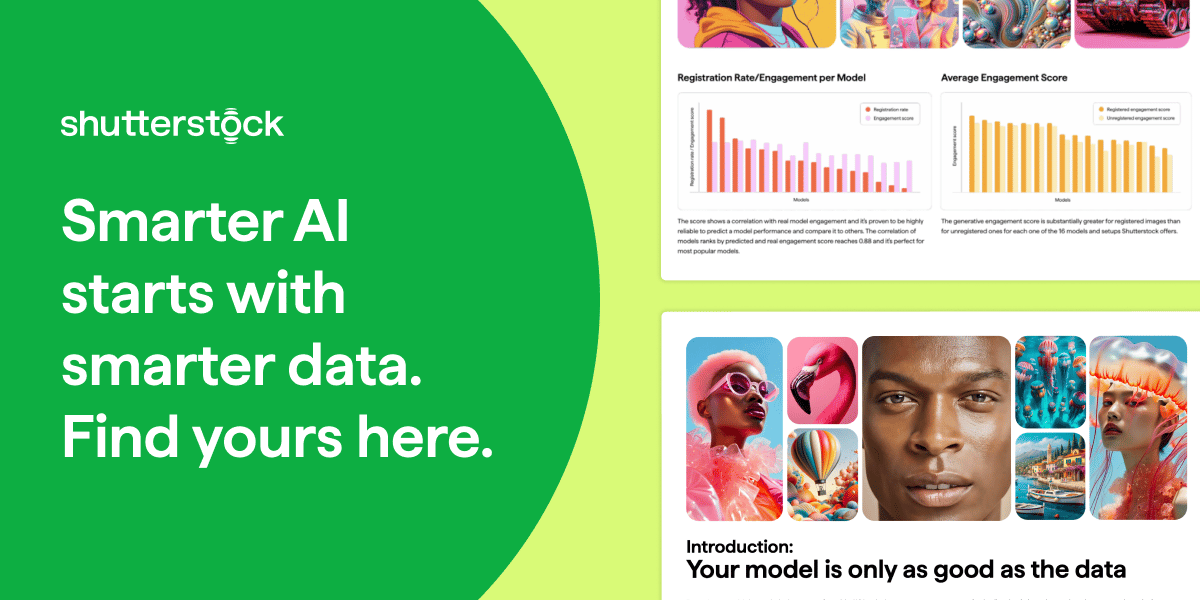- Log AI
- Posts
- Google now lets you edit photos by just talking
Google now lets you edit photos by just talking
How to create and edit designs in Claude AI
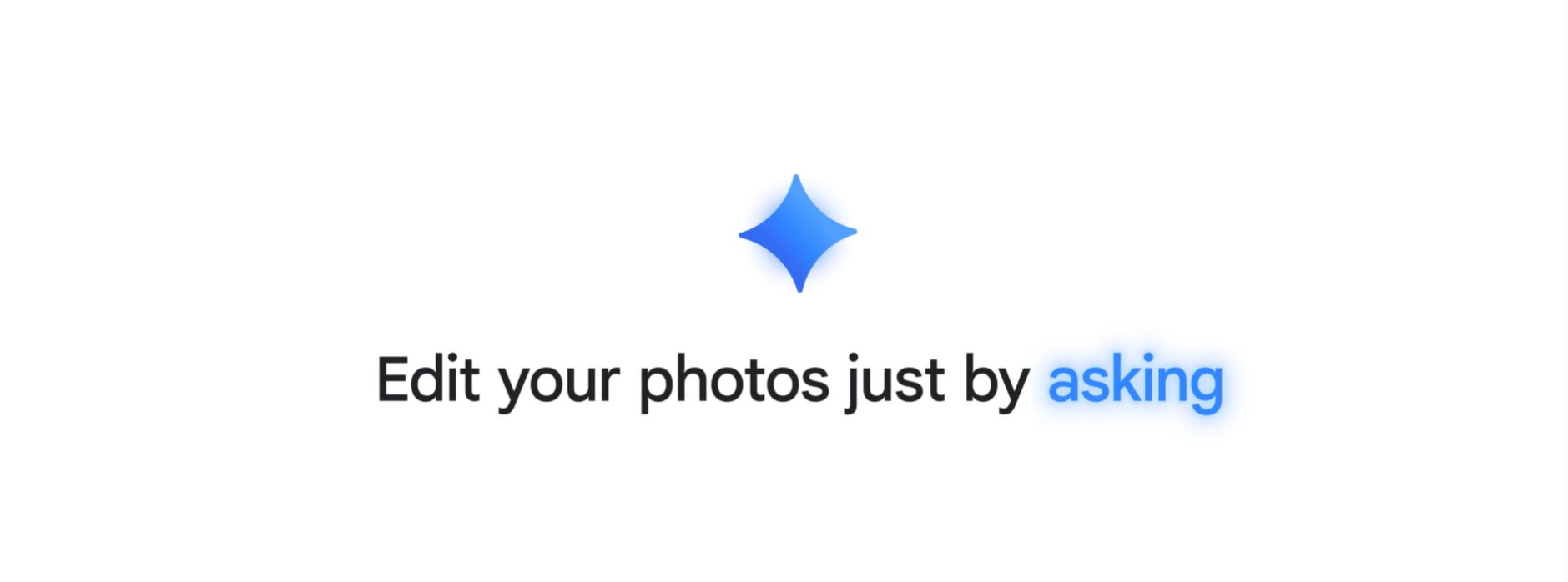

Welcome to another edition of Log AI.
In today’s update, two big changes stand out: Google has introduced voice-powered photo editing in Google Photos, and at the same time, thousands of Grok chats have started appearing in Google search results.
Let’s get into the details.
Read time: 4.5 mins
Here's what's new today in the Log AI
Google now lets you edit photos by just talking
Thousands of Grok chats are now searchable on Google
AI Tutorial: How to create and edit designs in Claude AI
AI Tools to check out
The Latest in AI
ChatGPT Prompt of the day
AI NEWS
Google now lets you edit photos by just talking
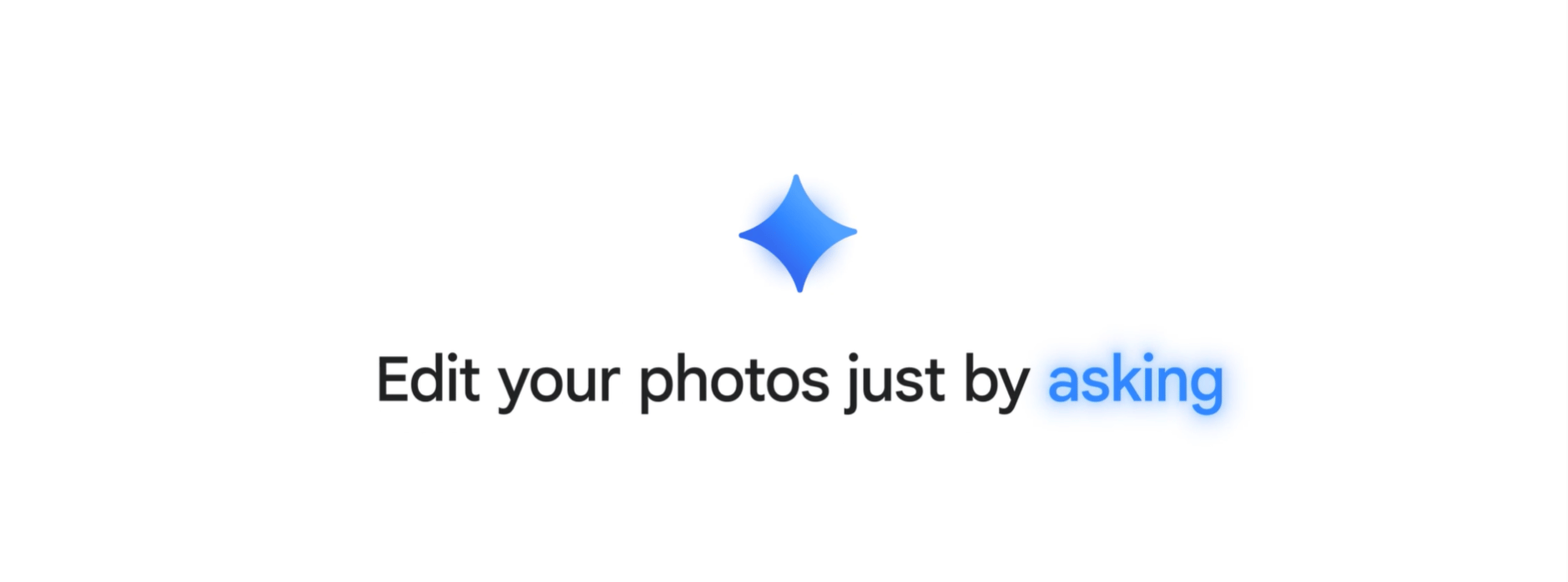
Google has launched a new way to edit photos in Google Photos using simple voice or text commands. You can now just say what you want changed, and the app makes the edits for you. The feature is first coming to Pixel 10 users in the U.S., with more devices to follow.
Key Points:
Natural-Language Editing: You can ask things like “remove the cars,” “fix the lighting,” or “make the sky brighter,” and Google Photos will do it automatically.
Multiple and Follow-Up Requests: You can combine edits in one request and then refine them with follow-up commands until you’re satisfied.
Creative and Corrective Options: It works for both fixes (like removing glare or adjusting colors) and fun changes (like adding sunglasses or a party hat).
Availability: Launches August 20 on Pixel 10 in the U.S., then rolls out to Android and iOS devices running Google Photos in the weeks after.
Transparency with C2PA Credentials: Edited photos will include a tag showing if AI was used, starting with Pixel 10 and expanding later.
Early reviews say the tool makes editing faster and easier than sliders or menus, though its rollout is still limited to newer devices at first.
Training cutting edge AI? Unlock the data advantage today.
If you’re building or fine-tuning generative AI models, this guide is your shortcut to smarter AI model training. Learn how Shutterstock’s multimodal datasets—grounded in measurable user behavior—can help you reduce legal risk, boost creative diversity, and improve model reliability.
Inside, you’ll uncover why scraped data and aesthetic proxies often fall short—and how to use clustering methods and semantic evaluation to refine your dataset and your outputs. Designed for AI leaders, product teams, and ML engineers, this guide walks through how to identify refinement-worthy data, align with generative preferences, and validate progress with confidence.
Whether you're optimizing alignment, output quality, or time-to-value, this playbook gives you a data advantage. Download the guide and train your models with data built for performance.
AI AND PRIVACY
Thousands of Grok chats are now searchable on Google

Thousands of Grok chats are now showing up on Google, making private conversations easier to find than many users expected.
Details:
You can share a Grok chat with a link, but once it’s public, search engines like Google, Bing, and DuckDuckGo can index it.
Reports say over 300,000 chats have been indexed, with some estimates closer to 370,000.
The chats include simple requests like summaries or prompts, but also dangerous topics such as drug recipes, self-harm advice, or instructions for weapons.
The issue highlights a design gap. Many users don’t realize that clicking “share” can make their conversations public.
Experts suggest platforms should add warnings, use “noindex” tags, or give clearer controls so people don’t accidentally expose sensitive chats.
It’s a reminder that once something is shared online, it can quickly become searchable for anyone.
AI TUTORIAL
How to create and edit designs in Claude AI
You don’t need any extra setup. Claude connects directly to Canva, and you can start creating social media graphics in minutes. Here is how:
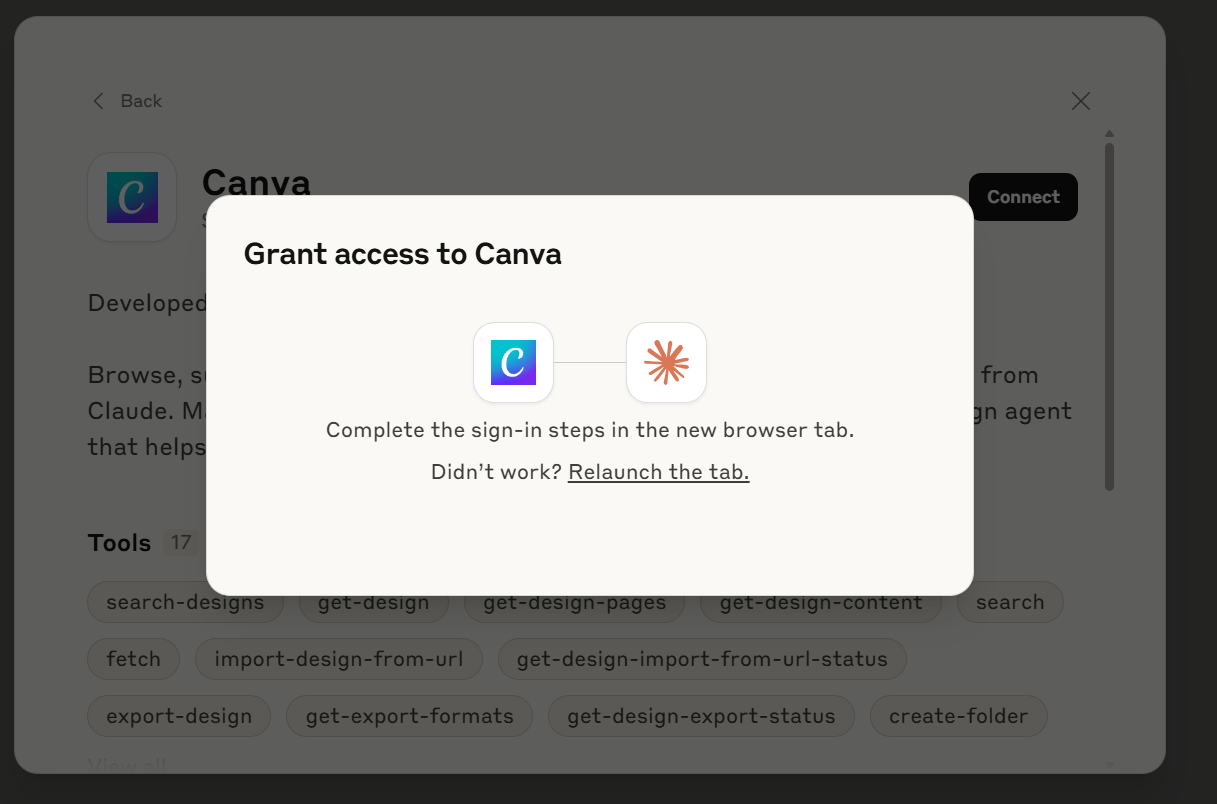
Go to Claude and sign in with your account.
Open Settings and click on Connectors. Scroll down to Canva and allow access. This connects Claude directly with Canva for design work.
Type Your Task (Examples you can type):
“Generate a social media carousel for Instagram using Canva on the topic (insert topic)”
Wait for Completion. Claude will create 4 design options in about a minute.
Each option includes a direct link to Canva.
Claude will show the result: click any design, and it will open in Canva, where you can edit, finalise, and download your graphics.
AI TOOLS TO CHECK OUT
Promnest AI: Organize your AI prompts effortlessly.
Scout UX AI: Use AI to catch UX issues before your users do
Renamer AI: AI-powered bulk file renamer & organizer
Stratpilot AI: AI-powered options trading made simple.
Uluch AI: Transform blurry photos into crystal-clear images instantly.
THE LATEST IN AI
Anthropic announced a new subscription offering that will incorporate Claude Code into Claude for Enterprise, which was previously available only through individual accounts.
Google is rushing ahead of Apple to deliver AI-powered smartphones to consumers. The devices, announced during Wednesday’s Made by Google event.
FieldAI, an Irvine, California-based robotics startup, has raised $405 million across multiple previously undisclosed rounds to develop what it calls “foundational embodied AI models.
CHATGPT PROMPT OF THE DAY
"Act like a world-class professor who can teach any subject in a way that is clear, structured, and highly practical. My objective is to learn [INSERT TOPIC] from scratch until I can confidently explain it to others. Follow these steps:
1. Start by breaking down the topic into its fundamental building blocks. Present it as if you are creating a complete roadmap for a beginner.
2. Give me a layered explanation: first a simple analogy as if I were 10 years old, then a practical real-world example, and finally a technical or expert-level explanation.
3. Provide a progressive learning path: list the key concepts, theories, and practical skills I must master in the correct order.
4. Teach interactively: ask me short questions or give mini-exercises to check my understanding after each major concept.
5. Provide advanced insights: share common mistakes, misconceptions, and expert-level shortcuts.
6. Conclude with a summary, memory hacks, and recommended self-testing methods to retain the knowledge.
Take a deep breath and work on this problem step-by-step."
Start learning AI in 2025
Keeping up with AI is hard – we get it!
That’s why over 1M professionals read Superhuman AI to stay ahead.
Get daily AI news, tools, and tutorials
Learn new AI skills you can use at work in 3 mins a day
Become 10X more productive
THAT’S A WRAP!
What do you think about today's email? |
Thanks for reading, and see you in the next edition!
Awa K. Penn