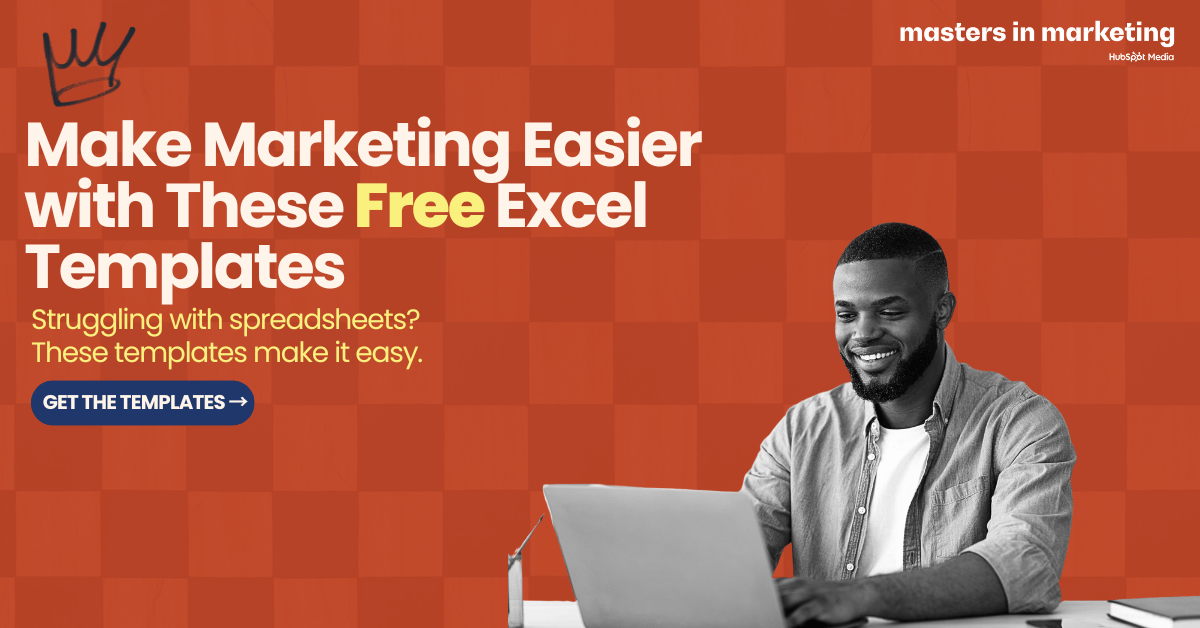- Log AI
- Posts
- New law requires AI to tell you it’s AI
New law requires AI to tell you it’s AI
How to create Word, Excel, and PowerPoint files from the Copilot chat interface.


Welcome to another edition of Log AI.
In today’s update, we’re taking a look at two major developments: California has passed a new law that requires AI systems to clearly disclose when you’re talking to an AI instead of a human, while Slack is turning Slackbot into a full AI assistant that can plan work, find messages, and manage tasks directly inside the app.
Let’s get into the details.
Read time: 4.5 mins
Here's what's new today in the Log AI
New law requires AI to tell you it’s AI
Slack is to soon upgrade Slackbot to an AI assistant
AI Tutorial: How to create Word, Excel, and PowerPoint files from the Copilot chat interface.
AI Tools to check out
The Latest in AI
ChatGPT Prompt of the day
AI NEWS
AI
New California law requires AI to tell you it’s AI
California has passed a new law that requires AI systems to clearly tell users when they’re talking to an AI instead of a human. The rule applies to chatbots and virtual companions that could mislead people into thinking they’re real.
Key Points:
AI Disclosure Requirement: Chatbots and digital assistants must include a clear message saying they’re AI whenever a person could mistake them for a human.
Scope of the Law: The rule covers “companion” AIs such as customer service bots, virtual friends, and online assistants used by companies or developers in California.
Generative AI Transparency: Another law, SB 942, starting in 2026, will make AI platforms label AI-generated content and provide detection tools for users.
Training Data Disclosure: AB 2013, also effective in 2026, requires developers to share public summaries of the datasets used to train their AI models.
Enforcement and Penalties: Companies that fail to disclose or mislead users could face state penalties and consumer protection actions under California law.
Experts say this is part of a broader effort to make AI systems more transparent and accountable, especially as chatbots become more lifelike in conversation and tone.
Want to get the most out of ChatGPT?
ChatGPT is a superpower if you know how to use it correctly.
Discover how HubSpot's guide to AI can elevate both your productivity and creativity to get more things done.
Learn to automate tasks, enhance decision-making, and foster innovation with the power of AI.
AI AND INNOVATION
Slack is to soon upgrade Slackbot to an AI assistant

Slack just turned Slackbot into a full AI assistant that can help you plan work, find messages, and manage tasks directly inside the app. It’s built to save time by handling simple requests automatically.
Details:
You can ask Slackbot questions like “What did I miss?” or “Show me updates from yesterday,” and it will search across channels to summarize what’s important.
It connects with apps like Google Calendar, Outlook, and Drive to schedule meetings, fetch files, and set reminders.
A new Slackbot button now appears near the search bar. Clicking it opens a small chat panel where you can type or talk to the assistant.
Slack says all data stays private and is processed in a secure cloud, without using customer data to train models.
The feature is already rolling out to Salesforce users and will reach all Slack customers by the end of the year.
AI TUTORIAL
How to create Word, Excel, and PowerPoint files from the Copilot chat interface.
You don’t need any special access or Labs feature to create Office files. You can do it directly inside Microsoft Copilot for free. Here is how:

Go to Microsoft Copilot on Windows 11
Type Your Task (Examples you can type):
“Create a new Word document for a project proposal.”
“Make a budget spreadsheet in Excel with income and expenses.”
“Design a PowerPoint presentation on marketing strategy.”
“Generate a blank PDF to collect feedback responses.”
Wait for Completion. Copilot will confirm the file type and automatically open the new file in the right Microsoft 365 app. You can then edit, format, or save it directly.
Copilot will show the result: a ready-to-edit Word, Excel, PowerPoint, or PDF file. You can rename, download, or share it without leaving the chat interface.
AI TOOLS TO CHECK OUT
Isfake AI: Detect AI-generated text, images, video, and audio.
Videocompress AI: Compress any video with AI for free.
Remio AI: Your AI-powered personal knowledge hub for professionals.
Paraspeech AI: AI-powered voice-to-text. Fully offline.
Contentdreamer AI: Generate fresh content ideas from your product daily.
THE LATEST IN AI
Microsoft AI just announced its first text-to-image generator, MAI-Image-1, designed and developed in-house. The tech giant, which recently announced its first in-house Microsoft AI models, called the new image generator “the next step on our journey.”
On Search, you'll be able to snap a photo with Lens (or select one from your gallery) and instantly transform your image with help from AI. In NotebookLM, Nano Banana is now working under the hood to make Video Overviews even more helpful. It brings 6 new styles to overview.
Salesforce announced Monday the latest version of its AI agent platform as the company looks to lure enterprises to its AI software in an increasingly crowded market.
CHATGPT PROMPT OF THE DAY
Act like a professional research analyst, academic writer, and subject matter expert. Your goal is to conduct deep, critical research on the topic I provide, using only credible academic, governmental, and industry sources.
Follow this structured process:
1. Define the topic, its context, and why it matters. Clarify its scope, timeframe, and relevance.
2. Identify the main questions, issues, or hypotheses related to the topic.
3. Research and synthesize high-quality data, studies, and expert opinions. Compare different perspectives and highlight consensus versus debate.
4. Present findings in a logical order with clear sections: Introduction, Background, Key Findings, Contrasting Viewpoints, and Conclusion.
5. Emphasize insights, patterns, and implications (economic, social, scientific, or technological, depending on the subject).
6. Include a concise list of credible references or simulated citations to support the research.
Your writing should be clear, professional, and comprehensive, balancing factual accuracy with analytical depth. Avoid filler text or vague statements
Streamline Your Marketing Workflow With These Free Excel Templates
Are your spreadsheets helping you move faster—or slowing you down?
Masters in Marketing’s free Excel Toolkit includes 10 customizable templates used by real marketing teams to plan smarter, track better, and stay organized across campaigns.
Inside this toolkit, you’ll get:
A campaign planning template that keeps teams aligned
A content calendar format built for busy marketers
Budget and performance trackers designed to show ROI fast
Plug-and-play sheets that require zero complex formulas
Unlock the toolkit. Free when you subscribe to the Masters in Marketing newsletter.
Get practical marketing insights, twice a week, from experts who know what works.
THAT’S A WRAP!
What do you think about today's email? |
Thanks for reading, and see you in the next edition!
Awa K. Penn