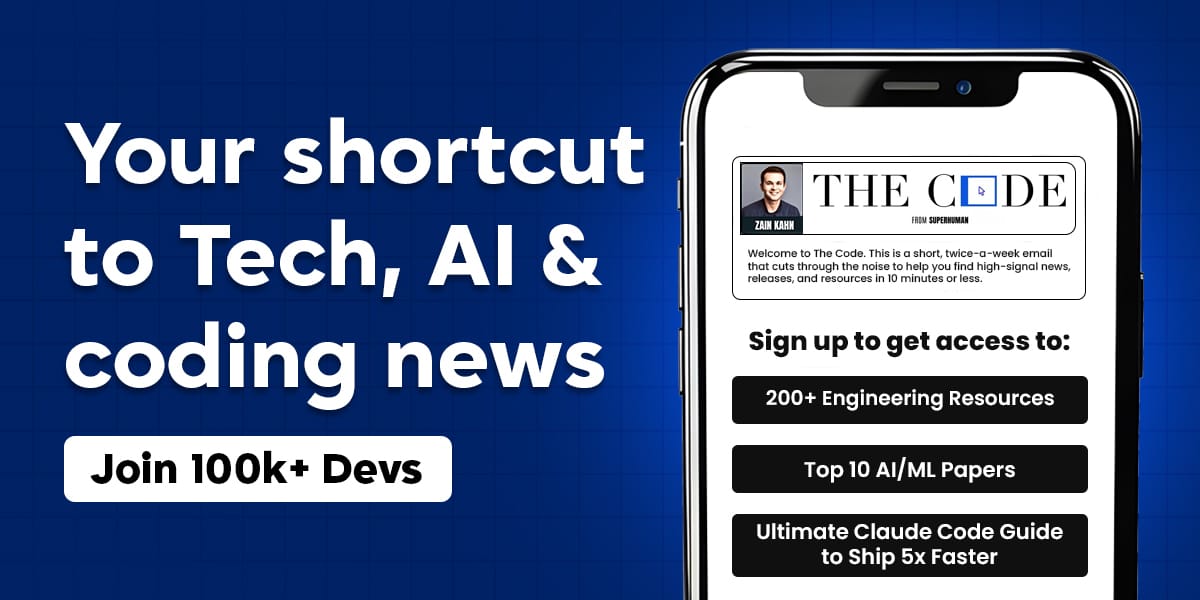- Log AI
- Posts
- OpenAI launches apps inside ChatGPT
OpenAI launches apps inside ChatGPT
How to create, edit, and post Veo 3 videos on social media


Welcome to another edition of Log AI.
In today’s update, we’re taking a look at two major developments: OpenAI has introduced apps inside ChatGPT, allowing users to access tools like Canva, Zillow, and Spotify directly within chats, and has also launched AgentKit, a new toolkit that helps developers build, test, and deploy AI agents for real-world use.
Let’s get into the details.
Read time: 4.5 mins
Here's what's new today in the Log AI
OpenAI launches apps inside ChatGPT
OpenAI launches AgentKit to help developers build and ship AI agents
AI Tutorial: How to create, edit, and post Veo 3 videos on social media
AI Tools to check out
The Latest in AI
ChatGPT Prompt of the day
AI NEWS
OPENAI
OpenAI launches apps inside ChatGPT

OpenAI has introduced apps inside ChatGPT, allowing users to access and interact with third-party tools directly within the chat interface. The feature is now available for Pro, Plus, and Team users, with wider rollout expected later this year.
Key Points:
Integrated App Experience: Users can now launch apps such as Canva, Zillow, Expedia, Coursera, and Spotify without leaving ChatGPT. For example, you can design a poster in Canva, search real estate listings through Zillow, or plan a trip with Expedia, all in one conversation.
Developer SDK and App Directory: OpenAI has released a preview SDK that lets developers build their own ChatGPT apps. A public app directory is planned, where users will be able to browse, install, and manage these integrations easily.
Commerce and Instant Checkout: Users in select regions can now make purchases inside ChatGPT through “Instant Checkout,” starting with Etsy listings and expanding to Shopify and other platforms.
Upcoming App Integrations: Additional partners, including DoorDash, Target, Uber, and OpenTable, are preparing to launch within ChatGPT, extending its reach into food delivery, retail, and travel.
Expanded Agent Capabilities: This update works in tandem with ChatGPT’s new “Agent” mode, allowing it to perform actions such as browsing, controlling files, or using third-party APIs to complete multi-step tasks autonomously.
Early reviews describe this as a major step toward making ChatGPT a comprehensive workspace where users can work, shop, learn, and create without needing to switch platforms.
Find out why 100K+ engineers read The Code twice a week
Staying behind on tech trends can be a career killer.
But let’s face it, no one has hours to spare every week trying to stay updated.
That’s why over 100,000 engineers at companies like Google, Meta, and Apple read The Code twice a week.
Here’s why it works:
No fluff, just signal – Learn the most important tech news delivered in just two short emails.
Supercharge your skills – Get access to top research papers and resources that give you an edge in the industry.
See the future first – Discover what’s next before it hits the mainstream, so you can lead, not follow.
AI AND INNOVATION
OpenAI launches AgentKit to help developers build and ship AI agents

OpenAI has launched AgentKit, a new toolkit that helps developers build, test, and deploy AI agents faster. It’s now available in beta for developers and enterprises following its debut at Dev Day 2025.
Details:
You can use AgentKit to create and connect AI agents with real-world tools using OpenAI’s new Agent Builder and Connector Registry.
It includes a drag-and-drop interface for designing workflows, linking APIs, and managing integrations without complex coding.
Developers can evaluate and optimize their agents with built-in tracing, automated prompt tuning, and performance grading.
AgentKit builds on OpenAI’s existing Responses API and Agents SDK, making it easier to move from prototype to production.
Admins retain oversight through a controlled registry that manages access permissions and data security for all connectors.
AI TUTORIAL
How to create, edit, and post Veo 3 videos on social media
You don’t even need any editing experience to make AI videos. You can create and publish full clips with AI in minutes.
Go to Syllaby and sign in with your account.
Click on Dashboard and select Text to Scene from the menu. This feature generates full video scenes from text in a few minutes.
Type Your Prompt. Wait for Completion. Once your video is generated, you can download it or move directly to editing.
Go back to your Dashboard and click Video Editor. Upload the generated clip and convert it to 9:16 format for YouTube Shorts, TikTok, or Facebook.
You can also generate multiple scenes and combine them into one longer video. If you prefer, you can publish your video directly to your social channels without needing to download it.
AI TOOLS TO CHECK OUT
Intuo AI: AI SDR for equipment & construction Sales
Kwakwa Course AI: Turn expertise into mobile courses in minutes.
Stakly AI: Build production-ready web apps in hours with AI.
Consistent AI: Cartoon storytelling with Consistent Characters for Every Scene.
Sotavideo AI: AI video generator powered by Sora 2 and Veo 3.
THE LATEST IN AI
ChatGPT has reached 800 million weekly active users, marking an increase in adoption among consumers, developers, enterprises, and governments.
OpenAI may be revisiting its approach to copyright and intellectual property in its new video app, Sora.
Top YouTube creator MrBeast is concerned about the impact of AI on creators’ livelihoods, despite having experimented with the technology himself. On Monday, the creator posted his concerns on social media, where he openly wondered how AI-generated videos could affect the “millions of creators currently making content for a living.”
CHATGPT PROMPT OF THE DAY
"Act like a seasoned personal branding strategist and authority-building coach.
Objective: Help the user develop a strong, credible online authority in their niche — through content creation, audience positioning, and digital reputation strategies. Your role is to guide the user to stand out as a trusted thought leader.
Follow these steps:
1. Identify the user’s niche or industry, core expertise, and target audience.
2. Define what unique value, insight, or transformation they bring to this audience (their “authority gap”).
3. Suggest the best platforms to build authority on (LinkedIn, X, YouTube, newsletter, etc.), depending on their strengths and goals.
4. Outline a clear content strategy — include content pillars, posting frequency, and tone of voice that reinforces expertise.
5. Recommend reputation-building tactics like collaborations, thought leadership posts, community engagement, and social proof.
6. Conclude with a step-by-step 90-day action plan to start positioning themselves as an online authority.
Learn AI in 5 minutes a day
What’s the secret to staying ahead of the curve in the world of AI? Information. Luckily, you can join 1,000,000+ early adopters reading The Rundown AI — the free newsletter that makes you smarter on AI with just a 5-minute read per day.
THAT’S A WRAP!
What do you think about today's email? |
Thank you for reading, and we look forward to seeing you in the next edition!
Awa K. Penn