- Log AI
- Posts
- OpenAI launches Study Mode in ChatGPT
OpenAI launches Study Mode in ChatGPT
How to Clone & build any web app using AI


Welcome to another edition of Log AI.
In today’s update, we’re taking a look at two major developments: OpenAI has launched a new feature called Study Mode that allows you to learn anything with it, while Google now lets users generate video overviews in notebookLM.
Let’s get into the details.
Read time: 4.5 mins
Here's what's new today in the Log AI
OpenAI launches Study Mode in ChatGPT
Google’s NotebookLM rolls out Video Overviews
AI Tutorial: How to Clone & Build Any Web App Using AI
AI Tools to check out
The Latest in AI
ChatGPT Prompt of the day
AI NEWS
OPENAI
OpenAI launches Study Mode in ChatGPT
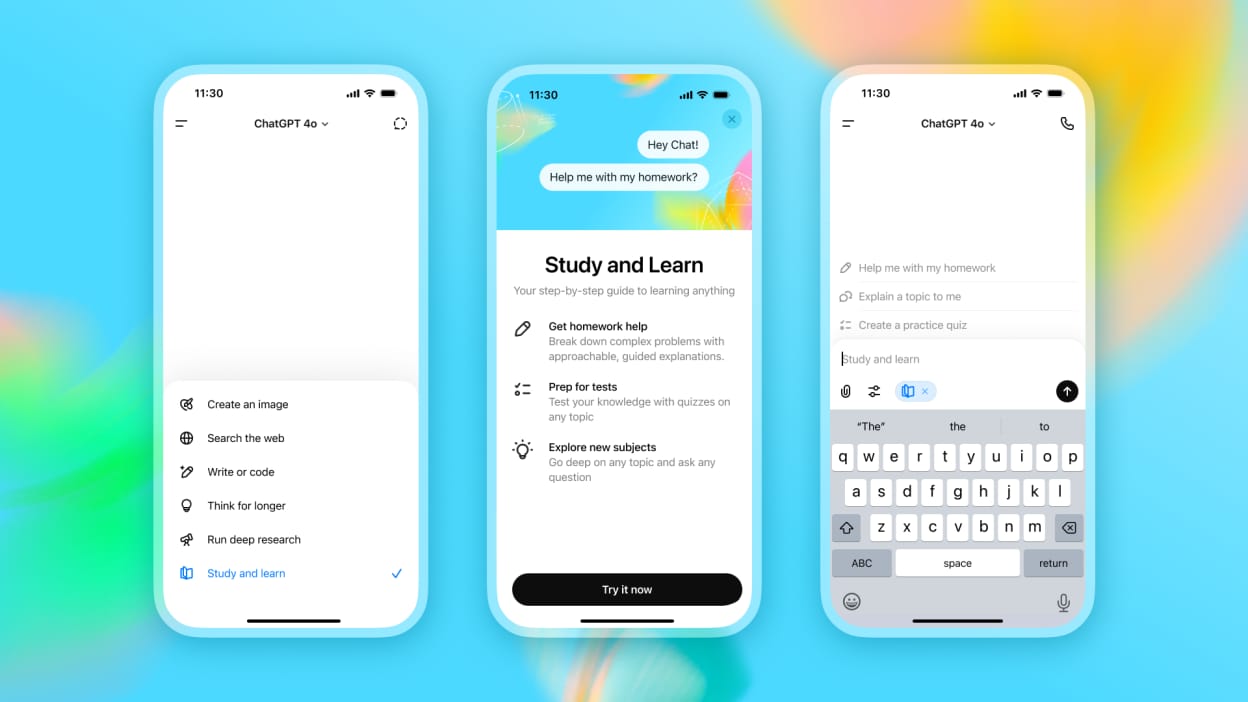
OpenAI has launched Study Mode in ChatGPT, a new feature designed to support guided, interactive learning rather than simply providing answers. It’s now available to all logged-in Free, Plus, Pro, and Team users, with ChatGPT Edu access coming soon.
Key Points:
Interactive Learning Support: Study Mode uses Socratic questioning to prompt deeper thinking, encourages step-by-step reasoning, and avoids giving away solutions too quickly.
Personalized Guidance: It tailors explanations based on your level and goals, gradually building complexity through dialogue, knowledge checks, and structured hints.
Flexible User Control: Users can toggle Study Mode on or off at any time within a chat. It doesn’t require setup, and memory (if enabled) helps refine learning over time.
Contextual Assistance: You can upload notes, PDFs, or images, and ChatGPT will adapt its guidance based on that material to assist with specific coursework or study needs.
Educational Purpose: The feature was developed with input from educators and learning scientists, and is part of OpenAI’s effort to position ChatGPT as a tool for genuine academic engagement.
Reviews describe Study Mode as a step toward responsible AI use in education. While it promotes active learning, critics point out that students can still bypass it for quick answers, and some teachers worry about long-term effects on independent thinking.
Create How-to Videos in Seconds with AI
Stop wasting time on repetitive explanations. Guidde’s AI creates stunning video guides in seconds—11x faster.
Turn boring docs into visual masterpieces
Save hours with AI-powered automation
Share or embed your guide anywhere
How it works: Click capture on the browser extension, and Guidde auto-generates step-by-step video guides with visuals, voiceover, and a call to action.
AI AND INNOVATION
Google’s NotebookLM rolls out Video Overviews

Google’s NotebookLM just rolled out a new feature called Video Overviews that turns your documents into narrated visual summaries. It helps you understand complex topics faster by showing key points as slides with voiceover and graphics.
Details:
You can create a Video Overview from any uploaded file, like a PDF or slide deck, directly inside the Studio panel.
The tool lets you choose your focus: you can ask for a beginner-friendly summary, a deeper dive, or something tailored to a specific audience.
Video Overviews appear alongside other outputs like Mind Maps, Audio Overviews, and written Reports, all inside one notebook.
You can generate multiple versions of a video or audio overview in the same project, then share just one output without exposing your whole file.
The feature is rolling out now in English, with full access expected by the week of August 4. Other languages are planned for later.
It doesn’t replace full editing tools, but it’s useful for students, teams, or anyone needing quick, visual takeaways from detailed material.
AI TUTORIAL
How to Clone and build Any Web app Using AI
You don’t even need to build from scratch. You can use Lovable to clone any web app, like Instagram, Facebook, or Airbnb. Here is how:

Go to Lovable and sign in with your account to access the project dashboard.
Click the prompt bar or "New Project" to start. You’ll be taken to a blank workspace where you can paste instructions or upload a reference image.
Upload a Screenshot of the Website You Want to Clone
Use a full-page screenshot chrome extension like GoFullPage or your system’s capture tool.
Paste or drag the image directly into the prompt area on Lovable.
Type Your Prompt (Examples you can type):
Recreate this web app layout with all text and visuals included.”
Keep the header and hero section. Make the footer simpler.
Turn this into a responsive homepage with mobile support.
Wait for Rendering. Lovable will process your image and generate a live preview of the site structure. It may ask questions if parts are unclear or if extra features are needed.
AI TOOLS TO CHECK OUT
Avturo AI: AI-powered car listing analysis for smarter decisions.
Diffra AI: Turn photos into stunning videos with AI.
Fefi AI: Your command center for AI-driven financial intelligence.
Camsia AI: Edit your videos faster with AI
Getmocha AI: Turn app ideas into reality, instantly.
THE LATEST IN AI
Meta is pouring money into the physical and technical infrastructure needed to scale its AI ambitions. The company said in its second-quarter earnings report that it plans to more than double its spend on building AI infrastructure.
Google has confirmed it will sign the European Union’s general purpose AI code of practice, a voluntary framework that aims to help AI developers implement processes and systems to comply with the bloc’s AI Act.
Anthropic is nearing a deal to raise between $3 billion and $5 billion in funding, valuing the large language model developer at $170 billion.
CHATGPT PROMPT OF THE DAY
"Act like a senior social media strategist with 10+ years of experience working with influencers, brands, and entrepreneurs. Your role is to develop highly detailed, research-backed growth strategies tailored to a specific platform, which we will refer to as {SOCIAL_MEDIA_PLATFORM}.
Objective: I want to grow significantly on {SOCIAL_MEDIA_PLATFORM}, increasing both reach and engagement, and eventually converting this growth into followers, leads, or customers. I’m open to both organic and paid strategies.
Step-by-step, perform the following:
Step 1: Analyze what makes content go viral on {SOCIAL_MEDIA_PLATFORM}. Include what types of content formats work best, typical user behaviors, algorithmic factors, and timing strategies. Use platform-specific language and details.
Step 2: Based on your findings, create a comprehensive, week-by-week 3-month growth roadmap. Each week should include:
- Content goals (type and frequency)
- Engagement goals
- Audience interaction actions
- Collaboration/partnership plans
- Optional paid promotion ideas
Step 3: List tools, apps, and platforms I should use to optimize growth (e.g., for analytics, scheduling, editing, community management). Justify why each is relevant to {SOCIAL_MEDIA_PLATFORM}.
Step 4: Suggest 10 content ideas I can immediately start posting on {SOCIAL_MEDIA_PLATFORM}. Include hooks, formats, and CTA examples that align with what’s trending and what performs well.
Step 5: Propose a weekly routine (Monday–Sunday) that balances content creation, community engagement, analytics review, and learning. Ensure the routine is manageable yet effective.
Step 6: Include 5 advanced tactics that most people don’t know about but which work well specifically on {SOCIAL_MEDIA_PLATFORM}.
Used by Execs at Google and OpenAI
Join 400,000+ professionals who rely on The AI Report to work smarter with AI.
Delivered daily, it breaks down tools, prompts, and real use cases—so you can implement AI without wasting time.
If they’re reading it, why aren’t you?
THAT’S A WRAP!
What do you think about today's email? |
Thanks for reading, and see you in the next edition!
Awa K. Penn


