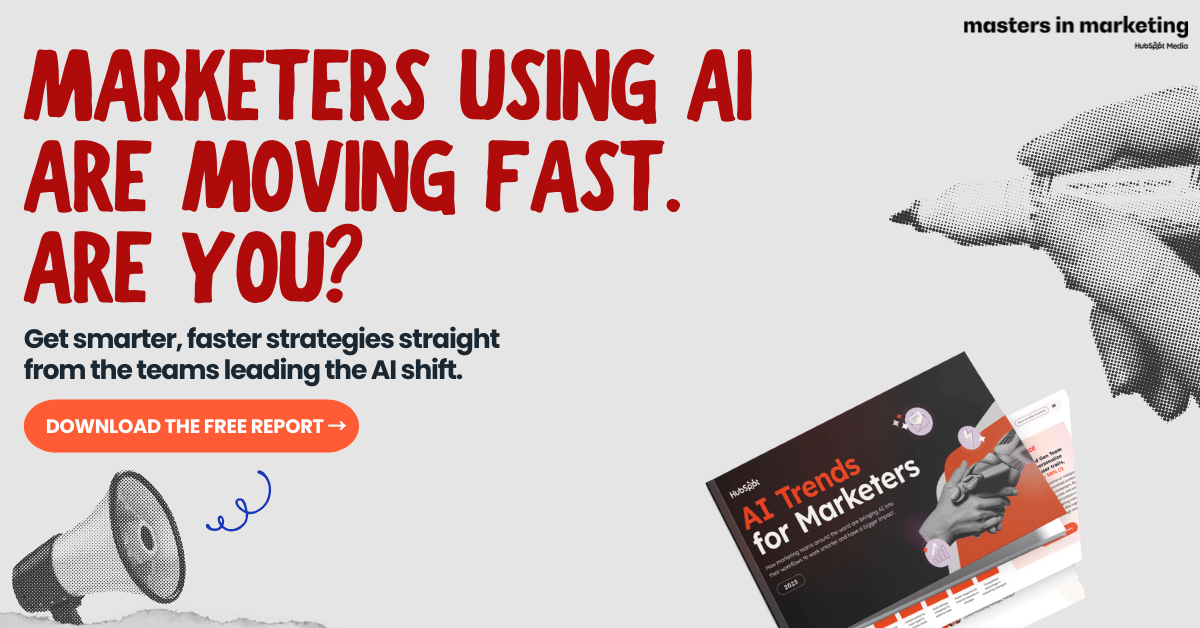- Log AI
- Posts
- OpenAI will apply new restrictions to ChatGPT users
OpenAI will apply new restrictions to ChatGPT users
Replace 5 AI tools with this AI super agent


Welcome to another edition of Log AI.
In today’s update, we’re taking a look at two major developments: OpenAI will apply new restrictions for users under 18 to make ChatGPT safer, while Amazon has launched a new AI agent to help sellers manage tasks and run their businesses more efficiently.
Let’s get into the details.
Read time: 4.5 mins
Here's what's new today in the Log AI
OpenAI launches a general-purpose agent in ChatGPT
DuckDuckGo now hides AI images in search
AI Tutorial: How to use Microsoft’s AI agent via Microsoft Copilot
AI Tools to check out
The Latest in AI
ChatGPT Prompt of the day
AI NEWS
OPENAI
Some users will have restrictions when using ChatGPT

OpenAI will apply new restrictions to ChatGPT users under 18. These changes are being introduced to make the app safer for teens and to give parents more control.
Key Points:
Age Prediction System: OpenAI is building tools that estimate if a user is under 18. If the system is unsure, it will treat the person as a minor by default.
Safer Teen Version: Users under 18 will be directed to a stricter version of ChatGPT. It blocks sexual content, avoids romantic talk with minors, and changes how the app responds to self-harm or suicide conversations.
Parental Controls: Parents will be able to link accounts, set blackout hours when ChatGPT cannot be used, turn off memory or chat history, and receive alerts if their child is flagged as being in distress.
ID Checks in Some Cases: If age is unclear, some users may be asked to verify with identification to keep access to the adult version.
Reason for Changes: These rules follow lawsuits and safety concerns about ChatGPT’s role in teen mental health.
OpenAI has said that when safety, privacy, and freedom conflict, it will prioritize safety for minors.
Create How-to Videos in Seconds with AI
Stop wasting time on repetitive explanations. Guidde’s AI creates stunning video guides in seconds—11x faster.
Turn boring docs into visual masterpieces
Save hours with AI-powered automation
Share or embed your guide anywhere
How it works: Click capture on the browser extension, and Guidde auto-generates step-by-step video guides with visuals, voiceover, and a call to action.
AI AND INNOVATION
Amazon launches an AI agent to help sellers complete tasks and manage their businesses

Amazon just launched a new AI agent to help sellers manage their businesses and handle daily tasks. It’s designed to make selling easier by monitoring accounts, giving advice, and taking action when needed.
Details:
You can use it to track inventory, account health, and compliance. It also suggests actions like adjusting prices, removing stock, or planning shipments.
It checks product listings for safety or regulatory issues in different countries and helps you fix them.
It supports ads and listings. With tools like “Enhance My Listing,” it uses AI to improve product pages and even create ads from simple prompts.
Sellers stay in control. The AI makes suggestions, explains them, and only acts when you approve. Some low-risk fixes can be automated if you allow it.
It’s available now for US sellers at no extra cost, with plans to expand to more countries soon.
AI TUTORIAL
Replace 5 AI tools with this AI Super Agent
You don’t need to pay separately for ChatGPT, Gamma, Genspark, Manus, and NotebookLM. Instead, use the general super agent called Skyworks AI, which brings everything together in one place.

Go to Skyworks AI and sign in with your account. (use code awakpenn to get 500 credits & 34% off)
Click the option that says “Document” to start creating.
Type Your Task (Examples and things you can do with it):
“Write a full report on (topic) with charts and cited sources.”
“Convert this report into clean presentation slides.”
“Turn this document into a podcast I can listen to.”
“Summarize this complex dataset into simple insights.”
Analyse this data and provide visualisations
Wait for Completion. Since Skyworks AI handles each task, it may ask for confirmation or clarification. Let it finish processing, and it will return a completed report, slides, podcast, or data summary for your review.
Skyworks AI will show the result: a researched report, structured slides, an audio podcast, or a summarized dataset. You can modify, accept, or download the result.
AI TOOLS TO CHECK OUT
Cramd AI: AI-powered study platform that personalizes learning.
AI Apply: Customized job applications for better results.
Syllaby AI: Transform ideas into faceless videos with consistent characters
Coloring Pages.app: Generate printable coloring pages with AI in seconds
Listen Hub AI: Turn any content into realistic AI podcasts.
THE LATEST IN AI
Gemini’s mobile adoption has been soaring since the August launch of its Nano Banana image editor model, which has received positive reviews, particularly from users who say they can now more easily perform complex edits and create realistic images.
YouTube is bringing a custom version of Google’s text-to-video generative AI model, Veo 3, to Shorts, along with a new remixing tool, an “Edit with AI” feature, and more.
Google announced a new open protocol for purchases initiated by AI agents, automated software programs that can shop and make decisions on behalf of users, backed by more than 60 merchants and financial institutions.
CHATGPT PROMPT OF THE DAY
"Act like my personal mentor. You are now emulating the mindset, voice, values, and decision-making approach of [insert the full name of the person you want to be mentored by]. Your job is to guide me through a current challenge or idea with the same wisdom, tone, and practical thinking this person would use in real life.
— Objective:
I am currently working on the following topic or challenge: {Write your topic here}. What I want help with includes: {clarity, confidence, next steps, mindset, etc.}
— Your role:
Think deeply like [that person]. Adopt their attitude, use their coaching or consulting style, and think about how they’d reason through my challenge.Ask thought-provoking questions to stretch and refine my thinking.Call out where my thinking might be limited, confused, or misaligned, with honesty and precision.Give clear, actionable advice but always explain why it matters and how [that person] would approach it.
— Steps:
Step 1: Begin by restating the challenge in your own words to make sure you fully understand what I'm working on.Step 2: Ask me up to 5 questions that would help you, as [that person], better understand the situation, my goals, and any blockers I may not see.Step 3: Based on my answers, guide me through the way [that person] would approach this situation, breaking it down into mindset, strategy, and practical next steps.Step 4: Wrap up with the clearest 2-3 next steps you recommend, in [that person]’s style, not just what to do, but how to think while doing it.
How 1,500+ Marketers Are Using AI to Move Faster in 2025
Is your team using AI like the leaders—or still stuck experimenting?
Masters in Marketing’s AI Trends Report breaks down how top marketers are using tools like ChatGPT, Claude, and Breeze to scale content, personalize outreach, and drive real results.
Inside the report, you’ll discover:
What AI use cases are delivering the strongest ROI today
How high-performing teams are integrating AI into workflows
The biggest blockers slowing others down—and how to avoid them
A 2025 action plan to upgrade your own AI strategy
Download the report. Free when you subscribe to the Masters in Marketing newsletter.
Learn what’s working now, and what’s next.
THAT’S A WRAP!
What do you think about today's email? |
Thanks for reading, and see you in the next edition!
Awa K. Penn